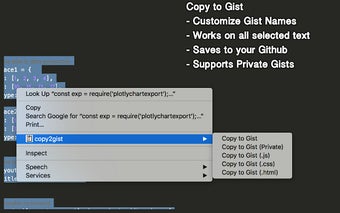Copy to Gist: Easily Share Selected Text as Gists
Copy to Gist is a free Chrome add-on developed by Milos Bejda that allows users to quickly share selected text as gists. With this handy tool, you can conveniently copy any text or code snippet and have it automatically saved as a gist on your authorized GitHub account.
One of the key features of Copy to Gist is its seamless integration with GitHub. To get started, simply authorize your GitHub account by clicking on the clipboard icon in the browser extension bar. Once authorized, you can easily select code or text on any webpage, right-click to display the context menu, and click on "Copy to Gist". This will create a new gist in your authorized GitHub account and append the gist URL to your clipboard.
Another notable feature of Copy to Gist is its support for both public and private gists. By default, the created gists are set to public, but you also have the option to create and copy to private gists, ensuring that your shared content remains secure and accessible only to authorized individuals.
Copy to Gist is a simple yet powerful tool for developers, writers, and anyone who frequently needs to share snippets of text or code. With its intuitive interface and seamless GitHub integration, it streamlines the process of creating and sharing gists, making it a valuable addition to any developer's toolkit.